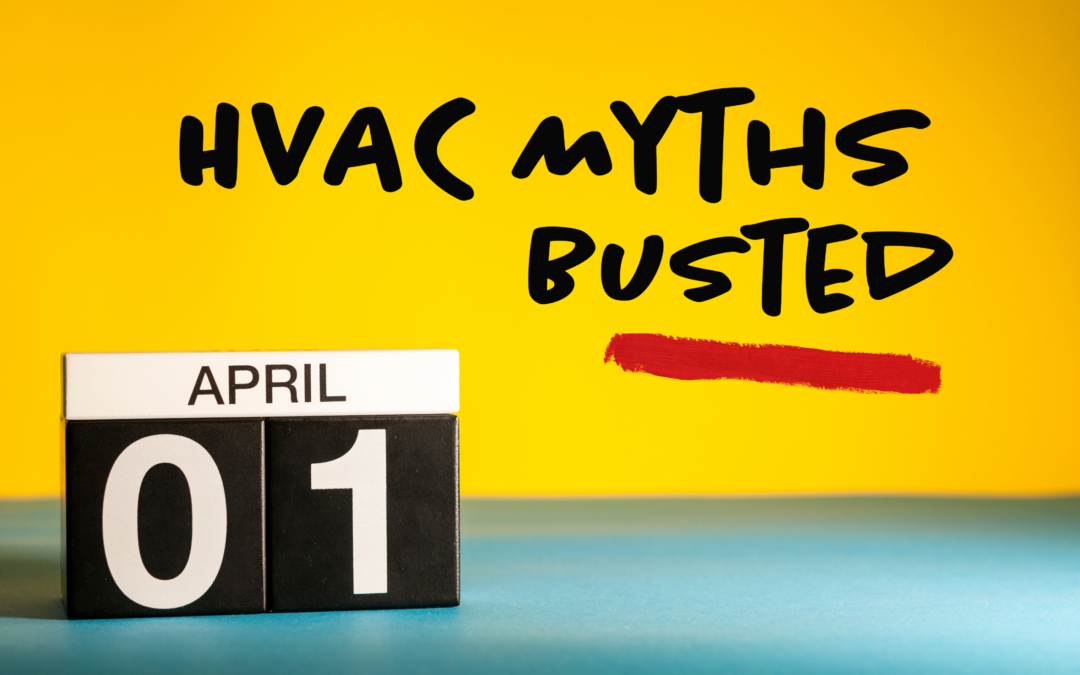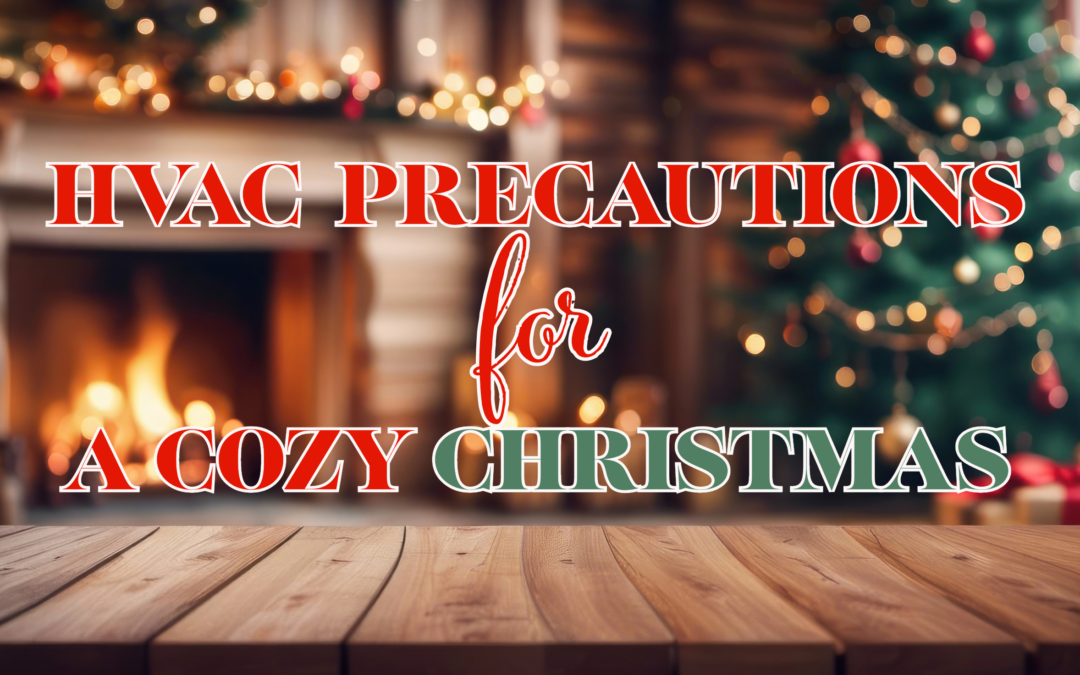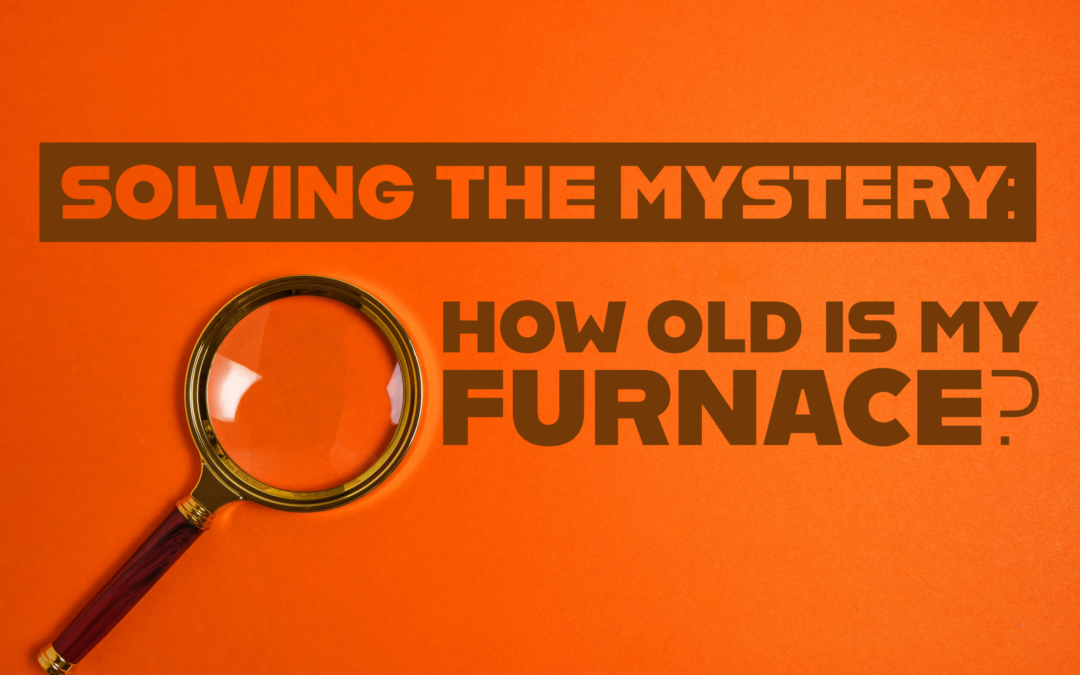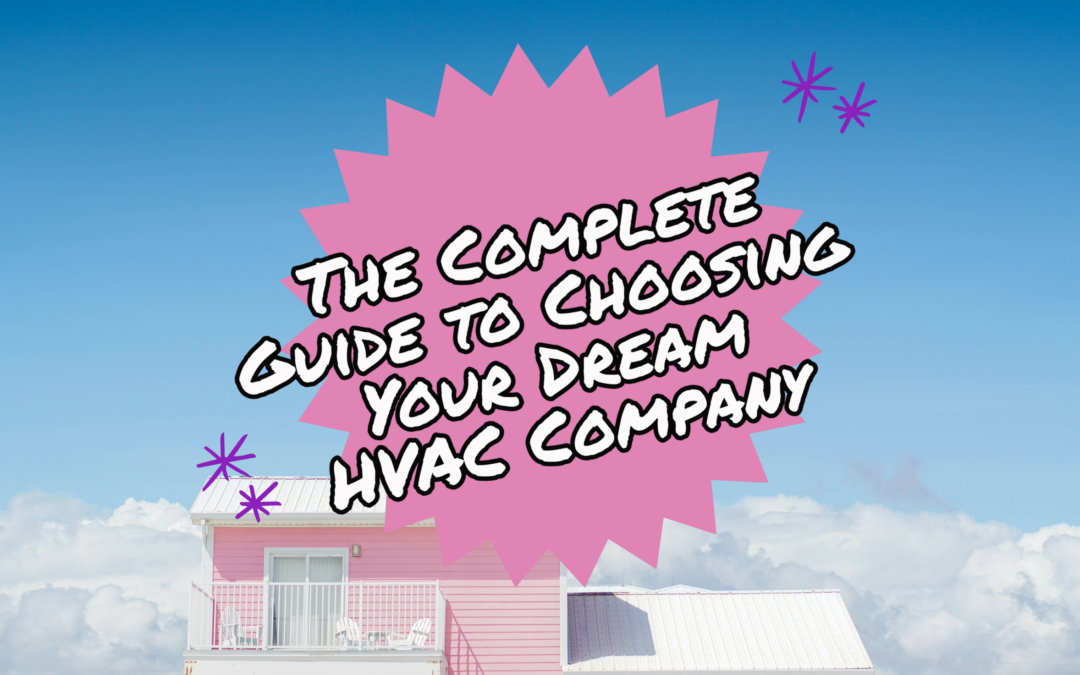Can you imagine if your furnace suddenly stopped blowing warm in the middle of winter? What if it started blowing only cool air? It would be a nightmare come true, particularly here in Ohio. Fortunately, Madeira Heating & Air is here to help should this happen to you. Perhaps it already has, and this is why you have stumbled across this blog today. There are a few reasons as to why this may happen. If you’re experiencing difficulties with your heating unit putting out cool air, it’s most likely because your pilot light has blown out. Luckily, we have created a comprehensive guide on how to relight your pilot light to make it a simpler process for you!
WHAT ARE THE STEPS TO RELIGHTING YOUR FURNACE’S PILOT LIGHT?
- For the most accurate instructions, it’s always best to refer to your equipment manufacturer. Labels with pilot light relighting instructions are usually located on the side of heating units. If your unit is in an easily accessible and well-lit space, simply following these label directions will be sufficient. However, if you have difficulty locating or reading the label due to the furnace’s position or lack of light, follow the steps below for general guidance.
- Before you start, check that your lighter is long enough to reach your pilot light. Long-ended matchsticks are also suitable to use.
- Next, find the burner cover on your furnace and carefully remove it, putting it to the side. Keep in mind that your particular model may not have one, but most furnaces have burner covers. Therefore, this is an important step to include.
- Fourthly, locate the furnace’s off/on switch to turn your system off. This switch is usually at the base of the unit.
- THIS NEXT STEP IS VERY IMPORTANT! Do not skip this step before moving on to anything else. Find the gas supply to your furnace and turn the valve to the off position. It should not be located too far off. After you turn off the gas, wait five minutes for the gas to dissipate. This is crucial; if you don’t wait, you’re risking your safety and damage to your house.
- In the meantime, while you are waiting for at least five minutes to pass, find where your pilot light is located. This is the knob-like control panel that should be labeled with similar wording, such as “pilot, reset, and on/off.”
- After five minutes have elapsed, you can press the “pilot” setting on the knob. Then press and hold down the “reset” button while simultaneously bringing an ignited lighter close to the pilot light opening. Be careful as you move closer. Once you are close enough, the lighter’s flame should spark the pilot light into action, allowing it to operate once again. Once you see the pilot flame relit, you may let go of the “reset” button.
- Give your HVAC system some time to heat up before you start noticing warm air being blown out of the vents.
- Don’t forget to turn the gas supply back on.
- Place the burner cover back on, and ta-da! You have learned how to relight your furnace’s pilot light – a crucial skill for any homeowner!
SHOULD I REPLACE THE THERMOCOUPLE TO GET MY PILOT LIGHT WORKING AGAIN?
If you followed the steps but your pilot light still won’t stay on, it might be a problem with the thermocouple. If you’re not a licensed HVAC technician, we don’t recommend trying to fix it yourself. Just give us a call, and we’ll take care of it quickly.
Dealing with a pilot light that just won’t stay lit? No worries – let us take care of it for you. We will dispatch one of our highly trained Madeira Heating & Air technicians to your home to assess the problem and offer a resolution that will certainly satisfy you, leaving you warm and comfortable in your own home once again. Call us for all your HVAC needs at (513) 655-5125, or schedule an appointment online now by clicking here!